Fraud Prevention
Financial Education, Financial Wellness & Consumer Safety
Fraud Prevention Reminders from Excel
In the event we contact you for any reason, we may provide you with information and ask you to confirm it, such as “Did you recently make a $10 purchase at Target?” but we won’t be “fishing for confidential information” by asking you to provide us with your social security number or your account number, because we already have that information on file.
However, in the event you contact one of our representatives regarding your account, we will ask you to provide us with information in order to verify that you indeed are the account owner. This is for your protection. Fraud is on the rise and we have implemented these procedures to protect our members and their accounts.
As a member we also encourage you to add the Card Valet app to give you an added measure of protection for your Excel debit card. You will receive timely notifications which are an excellent method to detect fraud on your account. We’ve got you.
Tips to Protect Your Identity
Identity theft occurs when someone uses your personal information, such as your name, birth-date, social security number or credit card number, without your permission, to commit fraud or other crimes. Skilled thieves may use a variety of methods to get hold of your information including dumpster diving, skimming, phishing, changing your address, and stealing. Use these tips to keep your data safe:
1. Shred financial documents before discarding them.
2. Protect your social security number by memorizing it and leaving it at home in a secure place instead of carrying it with you.
3. Be cautious about who you provide your social security number to and don’t give it or any other personal information out unless you are sure about who you are dealing with, why they need it and what they plan to do with it.
4. Call the post office immediately if you are not receiving your mail.
5. Review your Excel credit union statements and/or estatements.
6. Review your credit reports annually.
Tips to Protect Your Data
• Do not provide your personal information in response to an unsolicited request, whether it’s over the phone or the internet. Emails and Internet pages created by fraudsters may look exactly like the real thing. They may even have a fake padlock icon that ordinarily is used to denote a secure site. If you did not initiate the communication, you should not provide any information.
• If you believe a contact may be legitimate, contact the financial institution directly yourself. You can find phone numbers and websites on the monthly statements you receive or you can look them up in the phonebook or on the Internet. The key is that you are initiating the contact, using contact information that you have verified.
• Do not provide your password over the phone or in response to an unsolicited Internet request. A financial institution would never ask you to verify your account information online, nor would they initiate a call to you asking you to provide your account number or online banking password. Only when you initiate a call to the financial institution will they ask for your account number, and under no circumstances will anyone, or should anyone, from a financial institution ask you for your password. Thieves armed with your password and your account number can help themselves to your money.
• Do not share your online banking password with anyone. You are the only person who should know your password. If you suspect your password has been comprised, log into online banking and change your password immediately.
• Do not share your debit or credit card PIN, security, or authorization code with anyone and be cautious when using your cards in public. It’s important to keep your cards in your possession or at least in site at all times in order to protect your name, the card numbers, and the security code - which is all the fraudsters need to use your card.
• Review account statements regularly to ensure all charges are correct and if you have electronic Internet account access, periodically review transactions online to catch and stop unauthorized activity early.
• If you receive a check or money order “out of the blue” from someone you don’t know, or the check is made out in an amount larger than the amount you agreed to for goods or services, or you see any signs that the check or money order has been altered in any way (for example, the face amount or signature appears to have been erased or written over), do not deposit the check in your account under any circumstances. Depositing or cashing a counterfeit check can result in a substantial loss to you and if you knowingly deposit a check that is fraudulent, you may be subject to prosecution for check fraud. Speak with a representative at your financial institution if you have any doubts about the validity of a check.
Common Scams & Prevention Tips
• Email Scams – Scammers can make emails look like they are from a legitimate business, government agency, or reputable organization (even the credit union). NEVER click on links or open attachments in unsolicited emails.
• Phone Scams – Scammers use AI to recreate voices of your loved ones and call you to indicate that loved one is in trouble and needs money. Never trust a call of this sort. Experts recommend families adopt a “code word” system to use in such situations. Always verify the loved one is okay by calling them directly and verifying their whereabouts. If there is an issue, report it to law enforcement. Report any suspicious calls to the FTC.
• Money Transfer Scams – If you haven't met a person face-to-face, don't send them money. This is especially true if the person asks you to transfer funds using a pre-paid debit card or CashApp. Money sent to strangers in this way is untraceable, and once it is sent, there's no getting it back.
• Online Payment & Purchase Scams – Don’t shop retailers’ sites you aren’t familiar with. Research the retailer you’re shopping and ensure the site is secure before entering payment information.
• Personal Data Scams – Never share financial information, birthdate, address, Social Security/Social Insurance number, or Medicare number with an unsolicited caller or emailer.
• Social Media Scams – Use privacy settings on social media and only connect with people you know. Be careful about including personal information in your profile, and never reveal your address and other sensitive information.
Online Banking Security
EXCEL’s NetBranch Online Banking security features verify the owner of the account by authenticating the user’s ID and password, and will also verify that the computer being used to access the account has been authorized. In most cases, members will only need to provide their user ID and password to access their accounts online. However, there are times when additional security measures will require users to provide additional information.
During the first visit to NetBranch Online Banking, the system will prompt users to select and answer multiple challenge questions (for instance, what is the name of the street you grew up on?), which can then be used, when necessary, to authorize future visits. If you are using a computer you have not used before or you purchase a new one, you may be asked to answer one or more of these pre-determined “challenge” questions (established by you) to verify that both the user and the computer that is attempting to access your accounts are authorized. These challenge questions may also be presented on other occasions, as necessary, to protect your accounts and verify users.
This method of security is called "Multifactor Authentication." For more information about our online banking security systems, visit the "Security" section of our website, accessed via the menu bar at the bottom of each page of our website at www.excelfcu.org or by clicking on this direct link: Security Information.
What To Do if Your Data is Compromised
If you believe your confidential information has been compromised, contact us immediately at 770-441-9235 to alert us of the situation. If you have disclosed any sensitive information, you should also contact one of the three major credit bureaus listed below to discuss placing a fraud alert in your file.
Equifax
800.525.6285
P.O. Box 740250
Atlanta, GA 30374
Experian
888.397.3742
P.O. Box 1017
Allen, TX 75013
TransUnion
800.680.7289
P.O. Box 6790
Fullerton, CA 92634
You should also file a police report and report the incident to the Federal Trade Commission at www.consumer.gov/idtheft or by calling 1-877-IDTHEFT
Members with ExcelChecking accounts have the opportunity to enroll in IDProtect® for identity theft monitoring and resolution service, and PlatinumChecking for Identity Theft Expense Reimbursement Coverage. If you do not have an EXCEL checking account and would like to add one to take advantage of this program, you can submit an online checking account application now, or visit one of our branches and meet with a member service representative.
What To Do if You Suspect Credit or Debit Card Fraud
If someone contacts you claiming to be from the security and fraud department and you have doubts regarding their authenticity, hang up and contact the financial institution directly using the official contact information found on their website (see the official telephone numbers shown below for EXCELs debit and credit card services center).
In the event you discover irregular activity on your EXCEL debit or credit card, or you believe your card has been lost or stolen, or you need to verify that a call is legitimate, contact the appropriate card services center listed below as soon as possible.

If the card services fraud department discovers irregular activity on your account, they will attempt to reach you to verify recent transactions. New transactions may not be authorized until current charges are confirmed. For this reason, it’s very important to include cell phone numbers and home phone numbers on your account and keep them and other contact information up-to-date. If your contact information changes or you haven’t provided us with your cell phone number, log on to NetBranch Online Banking or call us at 770-441-9235 to update your contact information as soon as possible.
What To Do if You Suspect Check Fraud
If you have received a check or money order and you have reason to believe it may be counterfeit, speak with member services at 770-441-9235 before you do anything. Be sure to retain the actual check or money order and the envelope that it came in (if possible), in the event a law enforcement agency needs to see them.